

Prevent your site from accidental publishes
We created a chrome plugin for your team. To help protect projects with multiple developers from accidentally pushing unfinished changes

Don’t worry, Fri3nds will never leave you hangin’. Follow these simple steps to get the chrome extension running.
NOTE: make sure all your teammates install it too!
Install the chrome extension
You can click here or open your chrome browser and enter the following URL chrome://extensions/.
Enable Developer mode
In the previous page, make sure the “developer mode” toggle is on.

Upload the extension
The new bar will have an option “Load Unpacked”. Click there and find the folder with the plugin. Click OK when ready.

TADA!
You should see a screen like this if you the extension is properly installed and ready to be used.

Now the real magic begins. If you have any questions, feel free to reach out over twitter for now. We’ll enable a better way in a few weeks.
New options in the publish menu
Each publishable domain will now have a “block deploy” toggle.
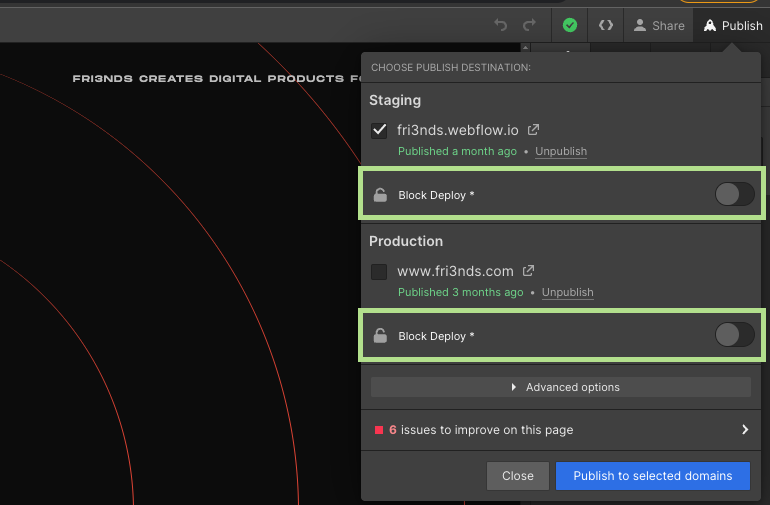
Blocked domains can’t publish
Once you activate the “Block Deploy” the checkbox will automatically disable, and you’ll be able to write down a reason.

Comments visibility
Any user with the extension will be able to see the “block deploy” toggle and the reason.

Behind the scenes
This uses Webflow native CMS collections. Will automatically create one called “exEvents” and will save the last 10 events. Only touch this in case of emergency.

Download now
Download now


